
What is the Ranzie Shader and Why Do We Need It in Our Lives?
If you’ve ever played Minecraft on Bedrock and felt like the visual experience wasn’t as amazing as the Java edition, then I’ve got some news that’s going to blow your mind. The Ranzie Shader is one of those gems that changes everything. This shader completely transforms the game, giving it an aesthetic that’s closer to the Java version, but without losing the best parts of the Bedrock edition! And if you thought you couldn’t improve the graphics of your game without blowing up your device, you’re in for a pleasant surprise with this shader.
Why is the Ranzie Shader so Special?
The first thing that’s going to catch your eye is the graphical quality that elevates your Minecraft world to another level. With the Ranzie Shader, everything looks more beautiful, more realistic, and more detailed. If you’ve ever felt that Minecraft’s sky looked flat or the shadows didn’t make sense, this shader is going to change the way you see everything. It’s like adding a filter to your Minecraft memories, transforming a game that’s already incredible into something even better visually.
Realistic Shadows and Lighting Like Never Before
One of the first things you’ll notice with the Ranzie Shader is the shadows. It may sound odd, but shadows in Minecraft are crucial for adding depth and realism to your world. With this shader, the shadows are dynamic, meaning they change as the day progresses. It’s like the sun is actually moving, affecting how the shadows fall across the world.
And speaking of light, the lighting is significantly enhanced too. The sun rays now feel softer and more natural, without those intense brightness spikes that, while cool, can sometimes be a little overwhelming. Everything flows in harmony, creating a perfect atmosphere that makes Minecraft feel better than some modern games.
The Water Has Never Looked So Real
If you’re the type of person who gets mesmerized by looking at water for hours, you’re going to flip when you see how it looks now. The water in Minecraft Bedrock has always been a bit flat compared to the Java version, but the Ranzie Shader changes everything. The water now has more detail in its reflections, and depending on the surroundings, you’ll see how it reflects the sun, clouds, and even your own reflection. It’s amazing, dude!
How to Install the Ranzie Shader?
Now that you know what this shader brings to the table, let me tell you how you can make your Minecraft Bedrock look incredible in just a few steps. And the best part is that the process is super easy. If you’re the type who gets frustrated when following long instructions, don’t worry, because installing the Ranzie Shader is simpler than making a cheese arepa.
- Download the shader file: The first thing you need to do is find a trusted site to download the Ranzie Shader. You can easily find it on specialized Minecraft forums or websites. Just be careful and avoid downloading from untrusted sources.
- Import the shader into Minecraft: After downloading the file, open Minecraft Bedrock, go to the Settings section, and then select “Resource Packs.” Here, you can import the downloaded file and activate the shader.
- Apply the shader to your world: Once the shader is installed, go to the settings of your Minecraft world and under the graphics section, activate the shader. And that’s it! Now you can enjoy the new visual experience that the Ranzie Shader provides.
Advantages of Using the Ranzie Shader
There are several advantages that make this shader ideal for many players. First, it’s relatively light for what it offers, meaning it won’t break your phone or PC. Of course, if you’re using an older device, you might notice a drop in performance, especially in large worlds or with lots of details, but for most cases, it runs smoothly.
Another plus is that this shader is compatible with other texture packs you already have. If you have high-quality textures and combine them with this shader, you’ll get an impressive visual experience.
Is the Ranzie Shader Suitable for All Devices?
While the Ranzie Shader is compatible with a wide range of devices, its performance can vary depending on the specs of your device. If you’re using a low-end smartphone or tablet, you might notice a performance drop, especially in large or detailed worlds. However, if you have a mid-range or high-end device, the shader should work flawlessly, and your gaming experience will be one of the best.
Bringing Realism to Your Minecraft World
One of the most interesting things about the Ranzie Shader is how it adds a more realistic touch to your Minecraft world. Textures that once looked flat and lacked depth now appear with more dimension, making your world much more appealing visually. Everything, from mountains to the small details of the blocks, looks like it has more texture and volume. This makes your exploration experience feel much more immersive.
And if that wasn’t enough, the water effects add that extra touch. If you’re a fan of Minecraft’s oceans and rivers, the water surface now has more natural movement, and the way the sun reflects on it makes it look almost real. Plus, the cloud reflections now have more detail than you’ve ever seen in Bedrock.
A More Lively World with the Ranzie Shader
What I like the most about this shader is how it makes your world feel alive. The enhanced textures, moving shadows, and changing lighting make the entire environment feel more dynamic. It’s like Minecraft wakes up with a new energy.
Second Part: Diving Deeper into the Magic of Ranzie Shader
Alright, now that we’ve covered the basics, let’s get into the nitty-gritty of what makes the Ranzie Shader not just another shader, but a game-changer for Minecraft Bedrock players who want that Java-like visual experience. In this second part, we’re going to explore advanced features, compatibility with other mods and texture packs, and some practical tips to make sure you get the most out of this amazing shader.
1. Advanced Features of the Ranzie Shader
Now that we’ve touched on the lighting and water, let’s dive into a few of the more subtle but equally game-changing features that the Ranzie Shader brings to the table. If you’re someone who loves to get into the finer details of graphics, then these features are going to blow your mind.
Improved Skybox and Weather Effects
One of the coolest features of the Ranzie Shader is the way it enhances the skybox and weather effects. Before, the sky in Minecraft often felt like a flat texture with some random clouds floating about. With the Ranzie Shader, the sky feels more dynamic. You’ll notice realistic cloud movements, and the sunset and sunrise have more beautiful, gradual transitions that make the entire environment feel like it’s alive and constantly changing.
But wait, it gets better! The weather effects are next-level. Rain looks more intense, with actual wetness visible on blocks and surfaces. When it rains, the lighting and shadows shift to match the overcast sky, and the reflection of raindrops on water surfaces gives you that cinematic feel that Minecraft has never had before. Even the fog during storms is more atmospheric, adding that perfect touch of mystery when you’re exploring.
Dynamic Wind and Movement Effects
While not the most obvious visual change, the Ranzie Shader introduces wind effects that impact the movement of plants, trees, and grass. If you’ve ever stopped to watch the sway of the trees in Minecraft, you’ll now notice that the wind has a more natural flow, with grass bending, leaves shaking, and flowers moving in a way that looks more realistic. It’s the little things like this that make a huge difference in immersion.
2. Compatibility with Texture Packs and Other Mods
When it comes to Minecraft, one of the best parts of the game is the freedom to customize your experience with texture packs, mods, and more. With the Ranzie Shader, you can easily combine it with other texture packs to create your dream visual setup.
Combining the Shader with Texture Packs
The Ranzie Shader works seamlessly with most high-definition texture packs. This means you can use Realistic Texture Packs or HD Packs and watch as everything from the blocks to the environments is enhanced even further by the shader. It doesn’t matter if you have a 16x, 32x, or 64x texture pack, the Ranzie Shader will adjust the lighting, shadows, and reflections to make your Minecraft world feel more like a high-end game.
However, there are a few things to keep in mind. If you’re using a high-resolution texture pack along with this shader, make sure your device can handle the extra processing power. Some lower-end devices might struggle with these combined effects, so you may want to adjust the settings or go for a more modest texture pack for the smoothest performance.
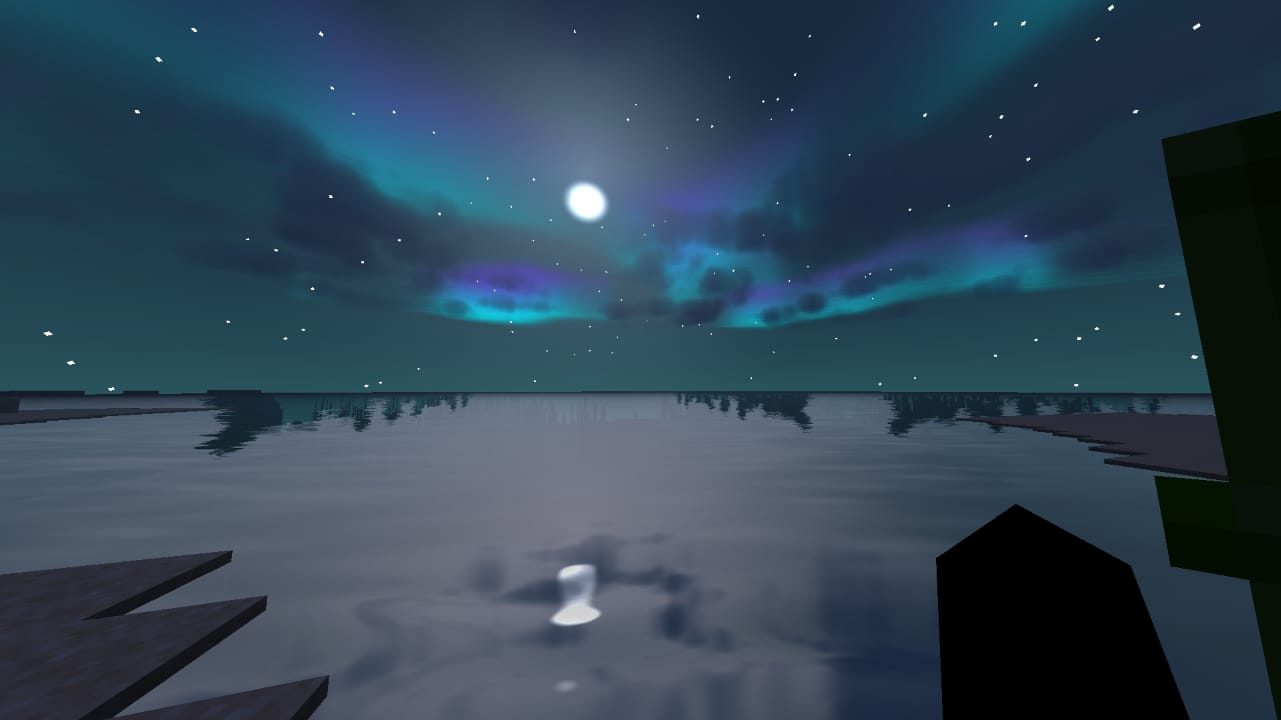
Compatibility with Mods and Add-ons
The Ranzie Shader is lightweight in terms of performance, which makes it compatible with a lot of Minecraft mods and add-ons. Whether you’re adding new mobs, biomes, or custom structures, the shader will work harmoniously with most add-ons without causing crashes or performance issues. This means you can install that massive mod pack you’ve been dying to try, and still enjoy the enhanced visuals provided by the Ranzie Shader.
Keep in mind that not all mods are created equally, and sometimes, certain shader-incompatible mods might cause issues. If you notice any performance drops or visual glitches when running certain mods, try disabling them one by one to see if there’s a conflict. That being said, the Ranzie Shader has been specifically designed to work well with a variety of mods, so most users won’t experience issues.
3. Tips for Optimizing Your Experience
While the Ranzie Shader is designed to be relatively low impact on performance, there are still a few ways you can optimize your experience, especially if you’re on a lower-end device. Here are some tips to make sure you get the best of both worlds—beautiful graphics and smooth gameplay.
Adjust the Shader Settings
The Ranzie Shader comes with adjustable settings that allow you to fine-tune the graphics to fit your device’s performance. You can turn off certain features like reflections, motion blur, or high-quality shadows to reduce the load on your system. This can help increase FPS without compromising too much on visual quality.
Use Lower-Resolution Textures
If you have a weaker device or just want to get better performance, lower-resolution textures are a great option. Textures like 16x or 32x provide a balanced experience, looking great but also saving resources. The Ranzie Shader still works wonders even when you’re not using the highest texture packs, so you don’t have to sacrifice too much in terms of visual quality.
Play in Smaller Worlds or Low-Detail Areas
If you’re experiencing lag in larger worlds, try playing in smaller or less detailed areas. Large cities or complex builds with lots of entities can be taxing on your device, so exploring simpler regions or focusing on specific builds can help improve performance.
4. The Impact on Gameplay and Immersion
We’ve talked a lot about visuals, but the Ranzie Shader also enhances your overall gameplay experience. Minecraft is all about immersion and exploration, and the shader adds an entirely new layer of realism that draws you into the world like never before.
Realistic Day-Night Cycle
One of the most striking changes is the day-night cycle. With the Ranzie Shader, transitions between day and night feel much smoother. The lighting shifts gradually, and the moonlight gives off a more ethereal glow. The way the landscape looks at sunset, with its rich, warm tones, is going to make you want to stop and appreciate the view every time.
Enhancing the Adventure
Whether you’re mining deep underground, exploring lush forests, or fighting mobs in the night, the Ranzie Shader enhances those moments. Shadows cast by trees, the movement of light as it filters through caves, and the subtle changes in lighting as you move from one area to another make exploration feel more immersive than ever.
Conclusion: A Whole New Minecraft Experience
If you thought that Minecraft Bedrock couldn’t look as good as Java, think again. The Ranzie Shader is a game-changer, offering a level of graphical fidelity that makes the game feel fresh and alive. Whether you’re playing solo or with friends, this shader adds the perfect visual touch to make your worlds more immersive and beautiful.
It works smoothly with texture packs, mods, and custom add-ons, and can be customized to suit your device’s performance. Plus, with stunning skyboxes, weather effects, realistic water, and dynamic wind, it really feels like Minecraft just stepped up to the next level.
